Creating a mobile app for a website hasn’t been easier than today. There have been many solutions fitting various functionalities, customization requirements, app budget, …etc. However, with lots of options, choosing the right option that fits you would be difficult as usual.
This article shall highlight the major outlines you would need to check and the questions you need to answer in order to check which solution fits you to convert your website into an app. It will be focusing more on solutions fitting WordPress websites, however many points are still valid regardless of the technology your website was built with.
So let’s start analyzing the major aspects you need to consider in WordPress app development.
1. Why would you need an app?
This question may seem intuitive. However, its answer is a major factor in choosing the development of your website. Based on the answer to this question, you can conclude the functionalities you’d need in your app.
So may be you need just more traffic to your website? Gain money through displaying ads or selling the app? Keep people updated with push notifications?
You may also need to engage with people through chat service. If you have a Woocommerce website, you might want people to buy products through your app.
You might have an E-Learning website or a website with custom features so you want to reflect all its functionalities on the app that may need to access the user’s camera, location, contacts,…etc.
2. What Functionalities do you need to add to the app?
So now you have the answer to the first question, let’s move on to the next one.
If you asked a developer about the cost of developing a specific mobile app, he may tell you that it costs $100 and shall take 1 day to develop. If you asked the same developer about the cost of developing another app, he may tell you that it costs $100,000 and shall take 6 months to develop. Both are mobile apps, so what is the difference?
App Features and Functionalities
Functionalities are the major factor that would determine the time and the cost needed to develop your app. Some functionalities are easy and can be done by readymade solutions, so these will be cheap. Others may need a developer to fit them specifically for the app, this will be much more expensive.
So you’ll need to list what features are needed in the app.
- Do you need just to show the data of your WordPress website in the app?
- Do you need to show ads?
- Do you like the user to save your posts or view them without connecting to the internet?
- Do you need a full Woocommerce payment system?
- What about notifications or chat service?
- Or maybe you need to show a specific custom post type, custom field, or add a specific feature for your app?
- And so on.
3. Is my WordPress or Website Backend Ready?
For the mobile app to fetch the data from a website, it would need an API (Application Program Interface). Among the nice features provided by WordPress comes the built-in REST API. So for any WordPress website, it provides this API that can be accessed by a mobile app or any third-party app without the need for any backend development.
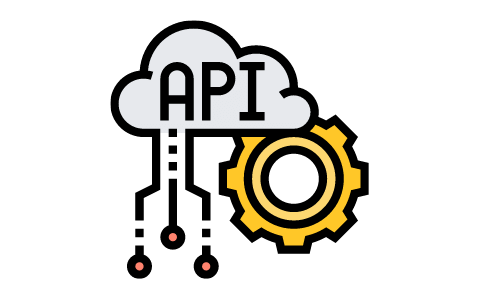
You may need some work in your website not just app development
If you are using a different CMS or a website with custom development and need a mobile app for your website (not just a web view), you would need to check if you have an API for your website or you’d need a backend developer to create an API.
If you are using WordPress and still need to show custom post types, then you’d need to make sure that they are supporting REST API by making sure that show_in_rest in register_post_type function is marked as true.
If you are using a plugin like Advanced Custom Fields to create custom fields for your posts, you’d need some modifications in the REST API to show the fields or you may prefer to add a custom endpoint.
So before starting to create a mobile app, make sure that your website is ready and has the necessary API. Otherwise, you’d need to hire a backend developer or add the modifications yourself if you are familiar with web development and you can follow WordPress documentation.
4. What are the available solutions to create an app for my site?
There are many DIY solutions and sometimes they offer support in greater packages. However, they can be classified into these 3 categories:
Web-View Plugins
This is the easiest method to create an app for a WordPress website. They just create a webview for the website so the user would just be opening the website from the app as if it was on the browser. A famous example of web-view plugins is Wapppress. It costs $20 and supports Admob and push notifications.
Online tools
There are many online tools for creating an app for a WordPress website as MobiLoud, Apppresser, Appmysite and many other solutions.
These are usually solutions that would need a monthly subscription and can give much support to create an app.
React Native and Flutter templates:
These are readymade templates used for WordPress websites with their source code available usually for $30-$60. You can see here some examples for React Native WordPress templates or Flutter WordPress templates.
These would be cheaper than online tools, but you should make sure if the template has the features you need and if you can customize the template. In many cases, you’d need some knowledge in Flutter and React Native. However, some templates provide solutions to help users customize the app through a WordPress plugin. As an example, you may check out RNWP Lite React Native template. It’s a free template that can be customized using RNWP App Template Config plugin.
So to summarize these solutions, you can check out this table:
| Solution | WebView | Online Tools | React Native/Flutter Templates |
|---|---|---|---|
| Cost | Cheap | Expensive | Moderate |
| User Experience and Functionalites | Poor | Good | Good |
| Customization | Easiest | Moderate, but it is with greater packages for more support | Difficult, check out the documentation of any template on how to build the app before buying it. Otherwise, you may need template author support with higher cost. |
| Free Examples | Wapppress | Appmysite | RNWP Lite |
5. Hire a developer or use a DIY solution?
So now, you know the functionalities you need, your backend is ready and you are familiar with the available solutions to develop your app. It’s time to check how to create the app. You have two main ways:
- Hire a developer to create the app
- Use a readymade solution and create the app yourself
This would mainly depend on many factors:
Budget
In most cases, hiring a developer would be much more expensive than readymade solutions as the developer usually charges per hour. But may be this will not be the case if online tools with monthly subscriptions are used for an app with easy or common features as services like MobiLoud and Apppresser will highly expensive in the long run.
Features
If the functionalities you need for the app are not common or need deep customization, readymade solutions may not give you the app you expect. So you may not have an option other than hiring a developer, but keep in mind that this will need a high budget and time to develop the app.
Availability and support
Readymade solutions will have a good support in most cases. This may either be through a greater package or just through bug fixes and updates.
If you are hiring a developer, make sure you can reach out to him in the future. If he will not be available, then you should make sure that you can hire a developer who can modify the app afterwards (which may be difficult to find by the way).
Readiness to get involved
In many cases, app customization and building would need many programs and steps to build the app. In addition, uploading the app to Play Store or to App Store also needs lots of steps.

So you should keep this in mind, you may not need to have a lot of coding knowledge for readymade solutions or you may not even need any coding knowledge in some. However, you’ll need to be patient and follow many videos to go through building process.
If you are not ready to get involved in the building process, you may need to hire a developer either to create the app from scratch or to use a readymade solution and build it for you (e.g. React Native or Flutter templates).
Coding Knowledge
If you have some coding knowledge, you may develop the app yourself. If you have Javascript or React Knowledge, you may consider learning how to this course. If you are interested in Flutter, you can check out this course. Or if you just want to create a Webview using Android Studio, you can check out this tutorial.
You can also use more templates that would need coding knowledge to save development time. If there are some features that you still cannot do, you can hire a developer for these features only, which will save you a lot.
6. Will the App be accepted on Play Store and App Store?
For your app to get published on the stores, it must conform to the guidelines provided by Apple and Google. You can check out App Store Review Guidelines and Android guidelines for more information.
App Stores are usually more strict in accepting the apps and they have more guidelines related to content, functionalities (they see that the app must be distinguished from a normal website), styling, …etc.
So in order to save development time and money, you should check out if your expected app would violate any of these guidelines or not before even starting to create it.
7. How much budget you are willing to pay for the app?
Developing a mobile app is usually expensive. Yes, there are some cheap or even free solutions. But still, in most cases, you will need time and money to create the app.
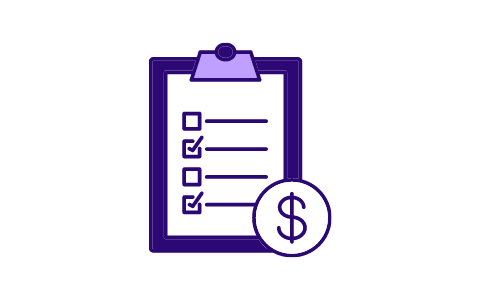
So after studying these solutions, you can determine if it fits your budget or not. If not, you may either decide to sacrifice some features or learn how to do it yourself if you have some coding knowledge (this will take a lot of time by the way).
In addition to the above, you should take into consideration that the money you pay is not just for developing the app. If this is the first time for you to publish a mobile app to stores, you should take into consideration these fees as well:
- Create an Android developer account: This costs $25 one time fee.
- Create an Apple Developer account: This costs $99 per year.
- If you want to create an ios app and don’t have a Macbook, you may need to hire a service like Mac in Cloud or a similar service in order to be able to upload your app to App Store.
8. Do I need any device to test or publish the app?
Depending on the technologies used to build the app, you may need programs that need device requirements.
Expo eliminates the need for a permanent MacBook
There are some technologies that can eliminate the need for MacBook or Android Studio to test the app or build it as React Native using Expo, but you shall still need at least an Android phone and an iPhone to test your app. You will still need a MacBook to upload the app to the store, but it will be a very short step compared to testing the app. You may check how to distribute your app to stores through Expo.
Mainstream Technologies
Regarding Android, it may be tested using Android Studio. It’s a free program that will provide lots of emulators to test the app. however, it will need high PC requirements.
However, when talking about iOS apps, it would need to be tested using XCode, which is only available on a MacBook.
In both Android and iOS apps, you may need mobile devices to test native features as notifications, location, camera, …etc.
Conclusion
Creating a mobile app can be an easy and a cheap process or it can be costly and complicated. This highly depends on your expectations from the app, its nature and functionalities, your budget and readiness to involve in the development process and the available devices you are having.
So you should take your time in order to choose the best option that fits your case.
Share this:
[…] creation of a PFD is typically based on the output of process simulation software. We have discussed plant simulation’s role in a project in the previous article. In a nutshell, process simulation involves using specialized software to model and analyze the […]
